Problem
You need to upgrade your MySQL but the state/status is MySQL 5.x has “unknown” architecture
Solution
Download and run the MySQL installer.
When shown the versions installed, click on remove MySQL 5.x on the right.
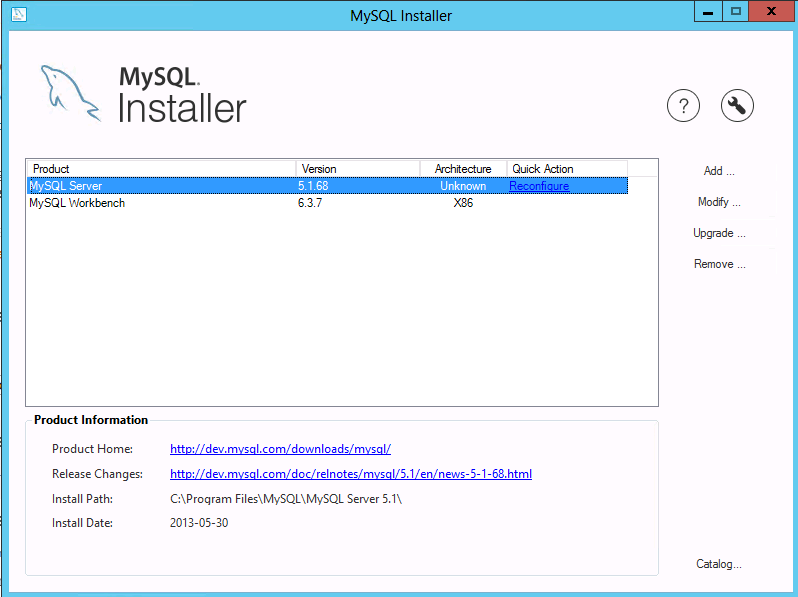
Follow the prompts and select NO when asked to remove data files from “Program Data” (if you select YES this you will delete your data)
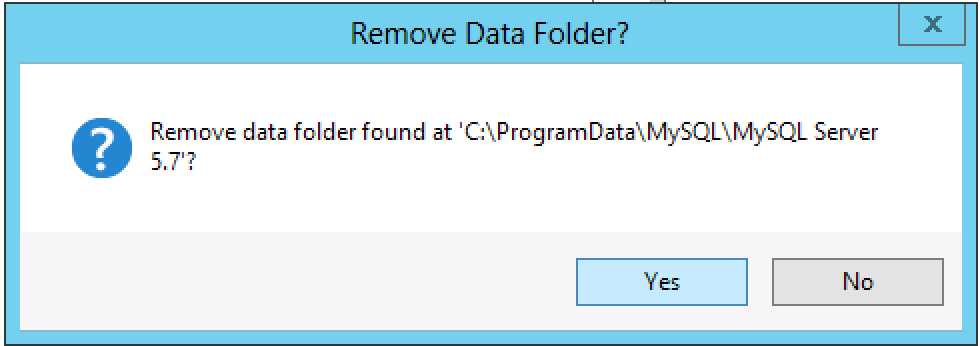
From inside the MySQL Installer interface select add option on the right and select MySQL 5.7 server.
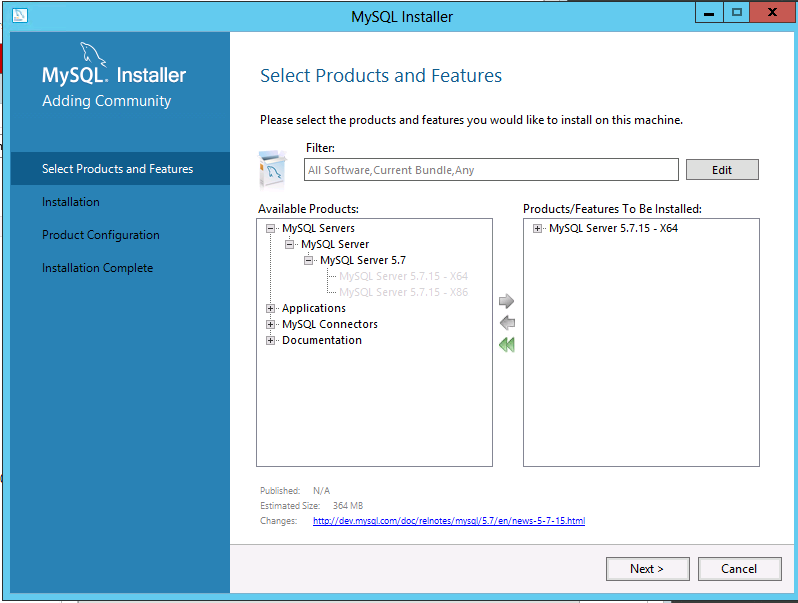
After installing v5.7 like this the architecture is now correctly displayed as “x64”.
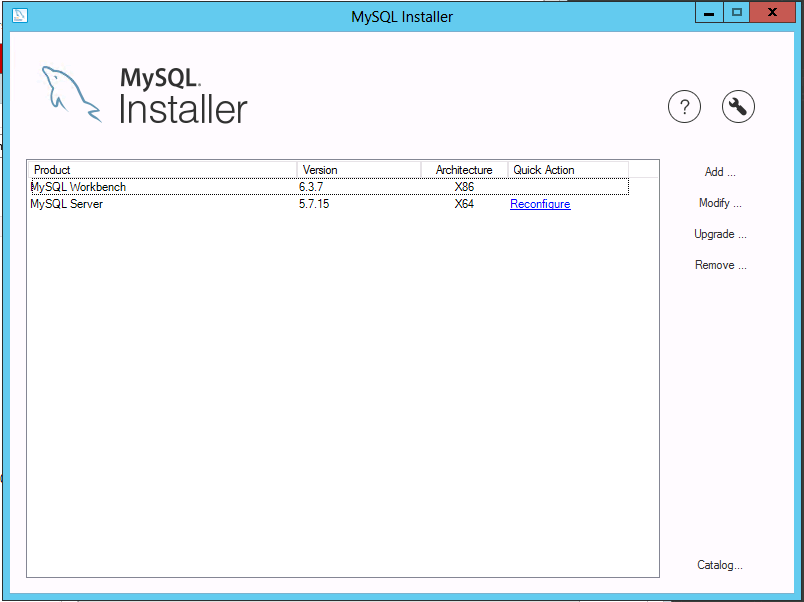
Final step, remember to copy/move your data files from the previous installation folder to the new version (c:\programdata\mysql\mysql server 5.x\data). Stop the MySQL service prior to the move and start immediately after.
Run the SHOW Databases; command to ensure that your databases are now running under the new installation.
Tested Platforms
Windows 2008 R2 server
MySQL v5.1
MySQL v5.7
Hits: 229