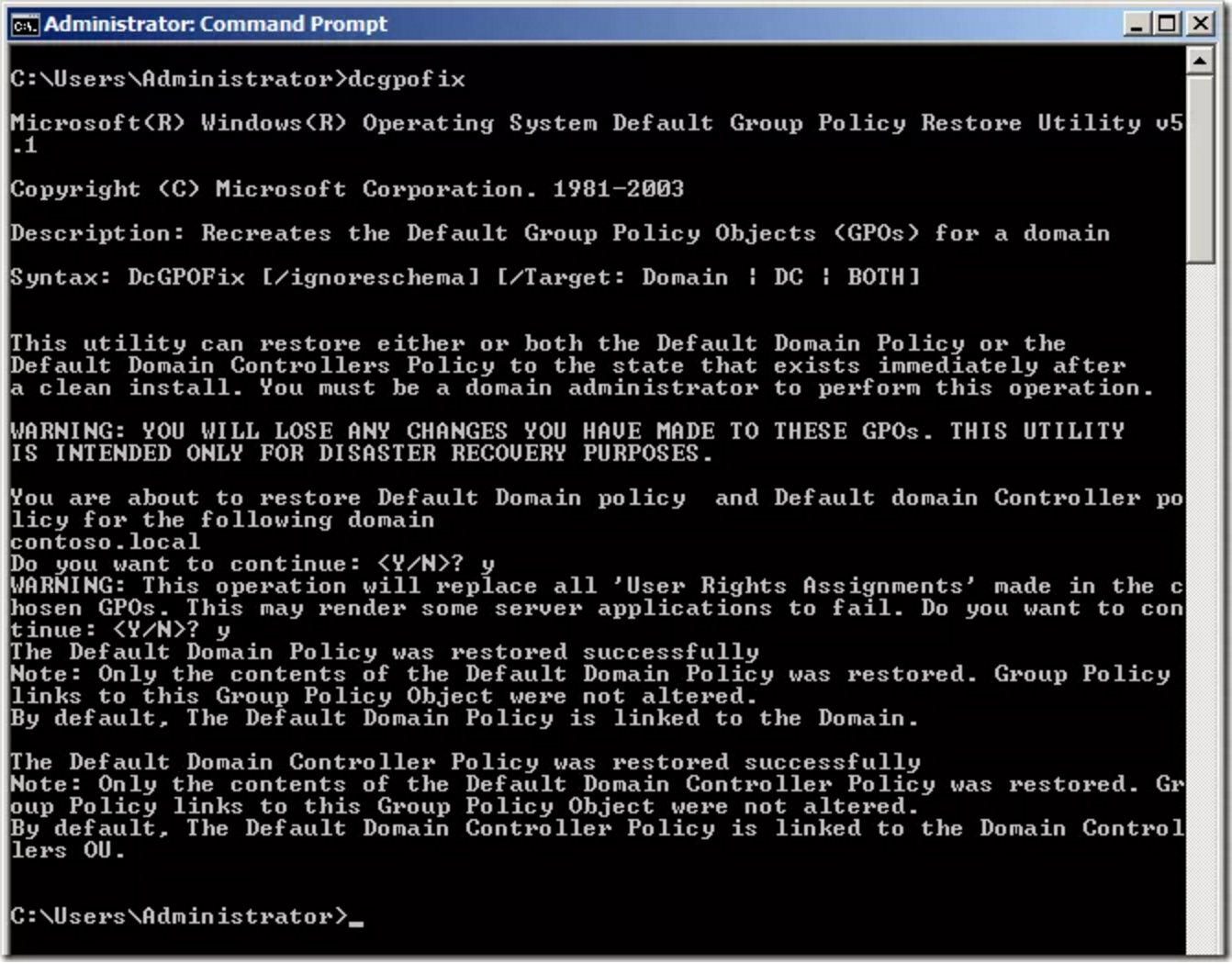Problem
Either your domain group policies were modified or are corrupted and you need to revert to the original policies
Restoring from backup may either bring corrupted entries or wrong entries back leading to more issues
Solution
Open a command prompt on a domain controller
Issue the command “DCGPOFIX.exe”
Press “Y” twice when prompted.
And thats it
Tested Platform
Windows 2008 R2
References:
How to reset the Default Domain Group Policy Objects (DCGPOFIX)
Hits: 146