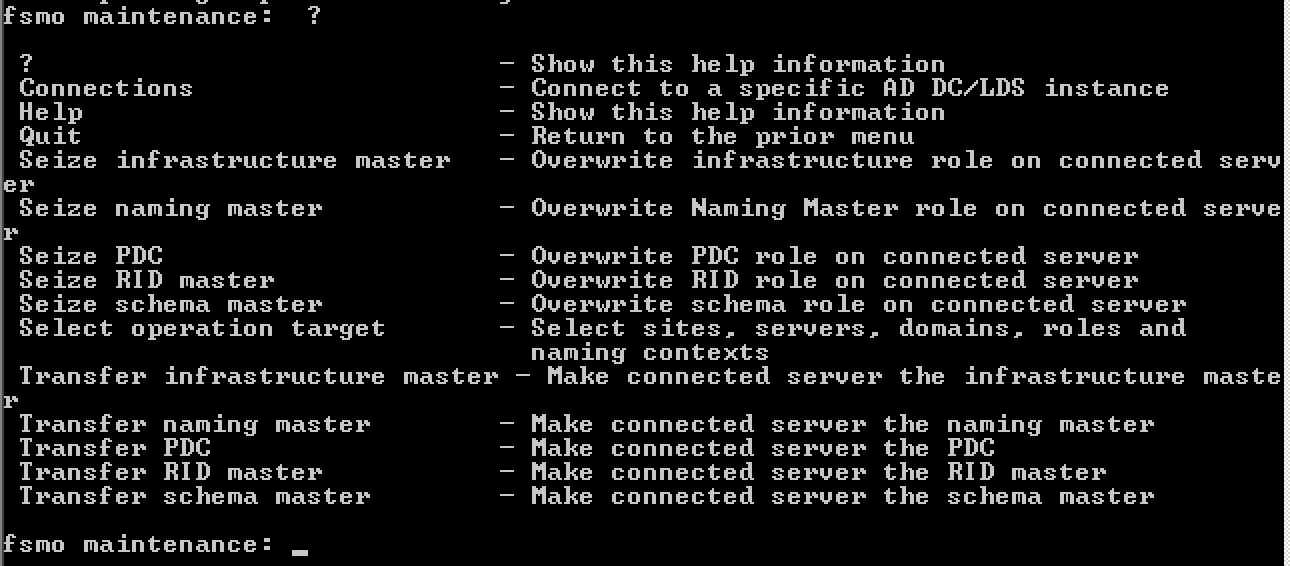Problem
You need to transfer the FSMO roles quickly
Solution
Sieze roles:
- Open Ntdsutil as an administrator: Click Start, and then, in Start Search, type ntdsutil. At the top of the Start menu, right-click ntdsutil, and then click Run as administrator. In the User Account Control dialog box, provide Domain Admins credentials, and then click OK.
- At the ntdsutil: prompt, type roles, and then press ENTER.
- At the fsmo maintenance: prompt, type connections, and then press ENTER.
- At the server connections: prompt, type connect to server <servername>, where servername is the name of the domain controller that belongs to the domain that contains the operations masters.
- After you receive confirmation of the connection, type quit, and then press ENTER to exit this menu.
- At the fsmo maintenance: prompt, type seize <role>,where role is the role that you want to seize (see above image, and then press ENTER.
- Type quit, and then press ENTER to exit each prompt in Ntdsutil.exe.
- At the ntdsutil: prompt, type quit, and then press ENTER to close the window.
Transfer roles
- Open Ntdsutil as an administrator: Click Start, and then, in Start Search, type ntdsutil. At the top of the Start menu, right-click ntdsutil, and then click Run as administrator. In the User Account Control dialog box, provide Domain Admins credentials, and then click OK.
- At the ntdsutil: prompt, type roles, and then press ENTER.
- At the fsmo maintenance: prompt, type connections, and then press ENTER.
- At the server connections: prompt, type connect to server <servername>, where servername is the name of the domain controller that belongs to the domain that contains the operations masters.
- After you receive confirmation of the connection, type quit, and then press ENTER to exit this menu.
- At the fsmo maintenance: prompt, type transfer <role>,where role is the role that you want to seize (see above image), and then press ENTER.
- Type quit, and then press ENTER to exit each prompt in Ntdsutil.exe.
- At the ntdsutil: prompt, type quit, and then press ENTER to close the window.
Review
In a command window type: netdom /query fsmo
Tested Platform
Windows 2008R2
Reference
https://support.microsoft.com/en-ca/kb/255504
Hits: 113