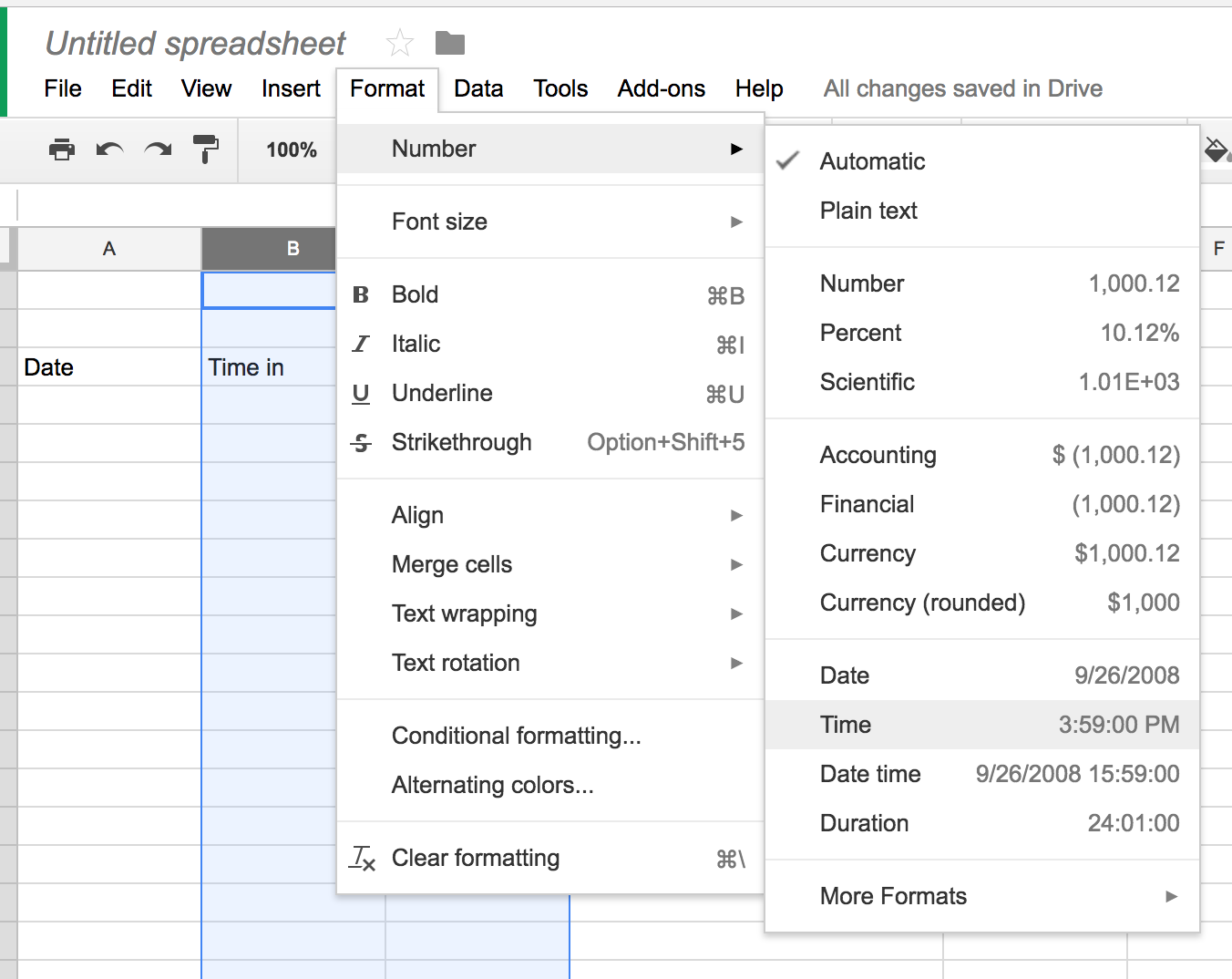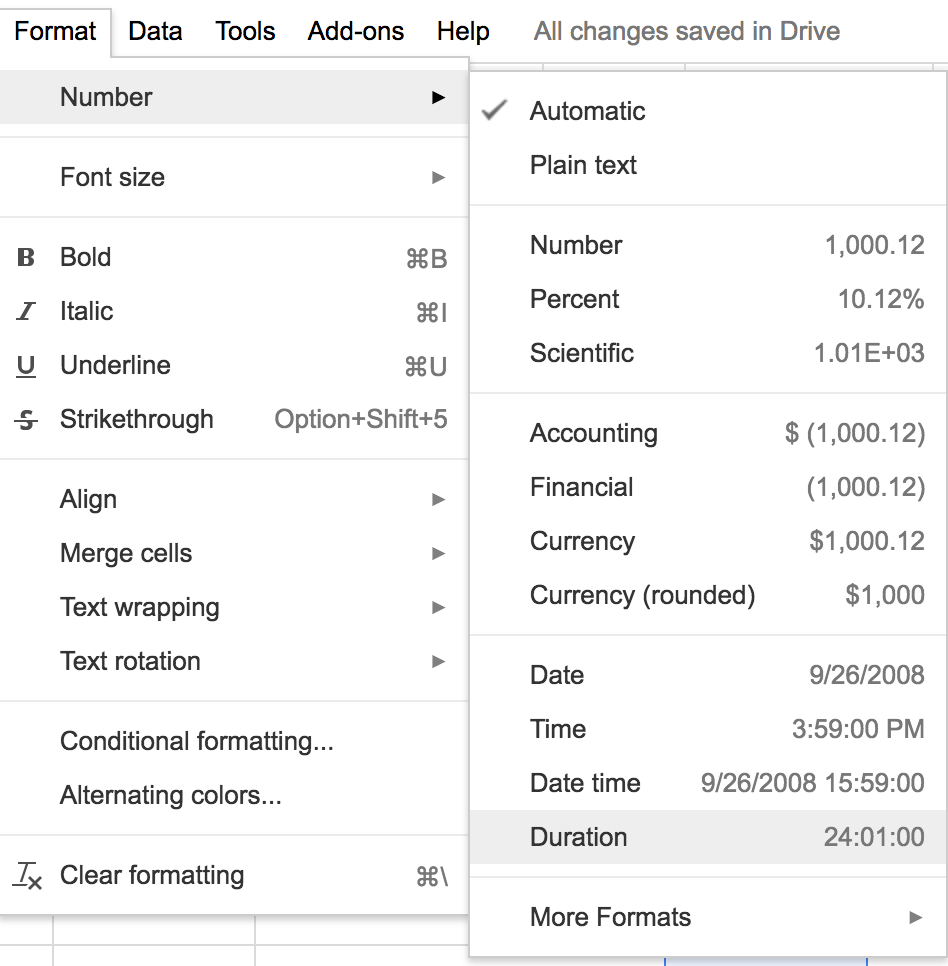Problem
You would like to calculate time differences in time related column. If Column A has 9:30 AM and Column B has 2:00 PM, the result should be 4:30 (4 hours and 30 mins)
Solution
Google has added a new number format called Duration.
Select your columns that contains the time fields then choose
Format -> Number -> Time
Select your calculated field and change the format as follows
Format -> Number -> Duration
In the calculated fields simply subtract the fields e.g. B-A
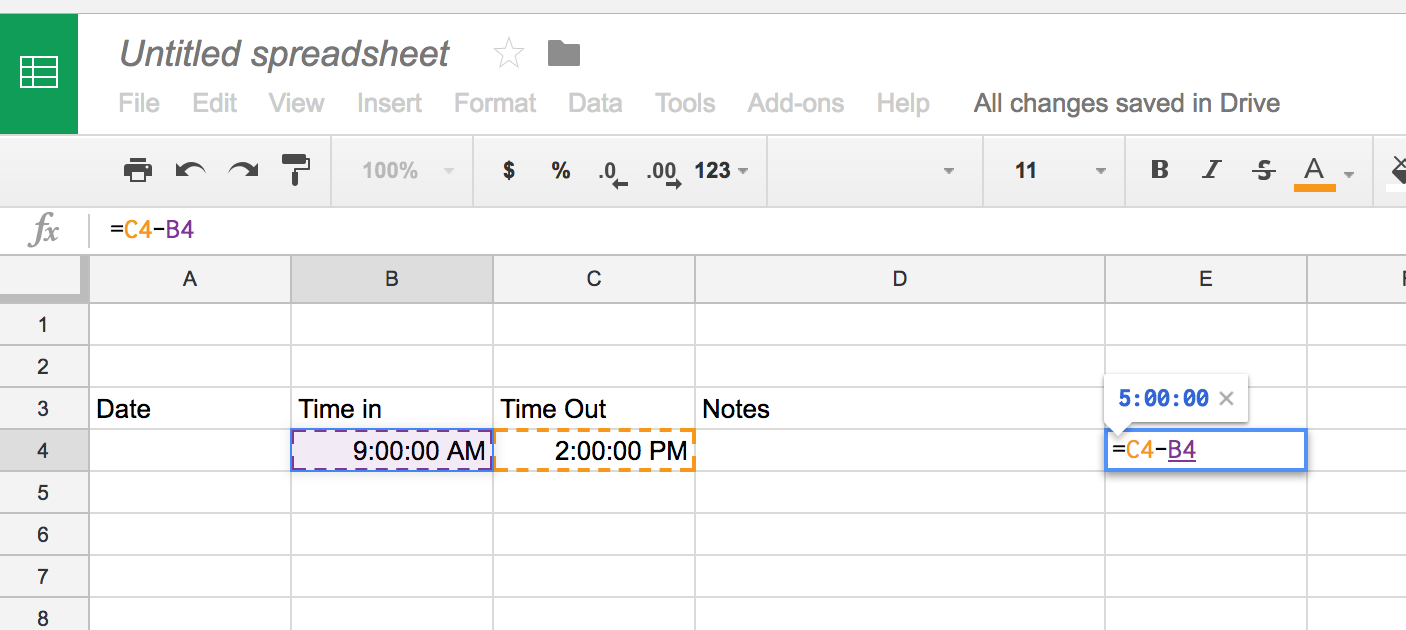
Hits: 186