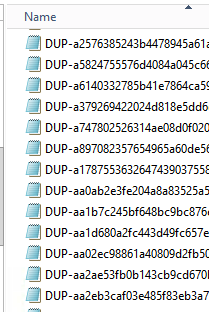Problem
You have files that are named with a specific part in each file e.g. ABCD1.txt,ABCD2.txt,ABCD3.txt… and you need to remove all of the ABCD
Solution
Navigate to folder using command prompt
Use command: rename “ABCD*.txt” “////*.txt”
Where ABCD is the part and the //// represents each character for the part being removed
Command used in example above was rename “DUP-*.eml” “////*.eml”
Tested Platforms
Windows 2012 R2
Windows 2008 R2
Hits: 224