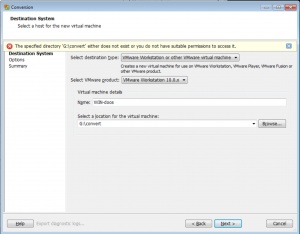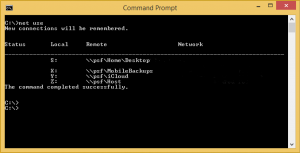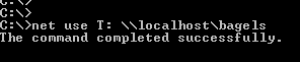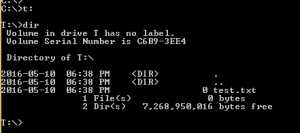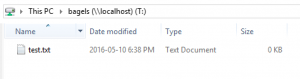Problem
When trying to use VMWare Converter 6.0 to write the machine to a disk we encountered the error shown below (“the specified directory g:\convert either does not exist or you do not have suitable permissions to access it”). Seems like VMware could not locate the mapped drive which mapped via the windows explorer map drive function and was writable from windows explorer.
Removed and verified that drive was not mapped
Mapped drive using command line
Verify that drive is available
Tested from the application successfully.
Tested Platform
Windows Server 2008 R2
VMWare Converter 6.0
Hits: 400