Problem
You need to update your ESXi hosts to a new patch or update but there is no physical access
Solution
Place host into maintenance mode
Log into vmware portal and download the patch in zip format
Upload to datastore, you can use the client
Enable SSH on the host (Configuration => Security Profile => Services => Properties => SSH => Options => Start
Run SSH client and log in to the host
issue the following command, renaming the file to the one you downloaded
~ # esxcli software vib install -d /vmfs/volumes/datastore1/ESXi550-201510001.zip
Once complete, reboot the host and wait … wait … wait for it to be done
Verify version change
Platform
VMWare Esxi V5.5.0 U2
VMWare Esxi V5.5.0 U3a
Hits: 999
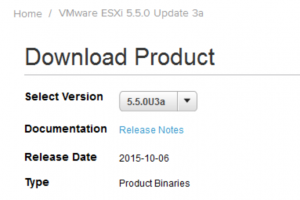
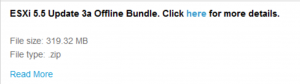
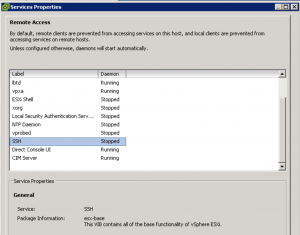
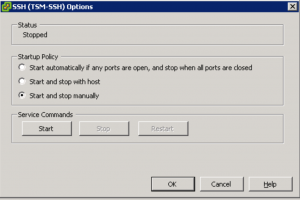

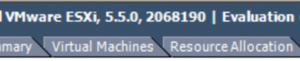
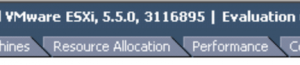
One comment