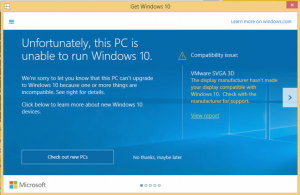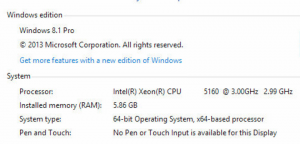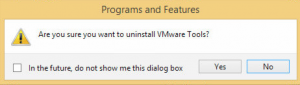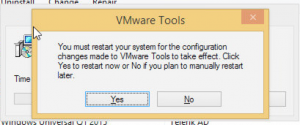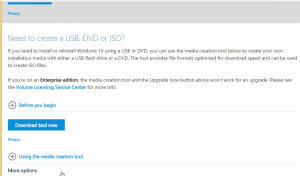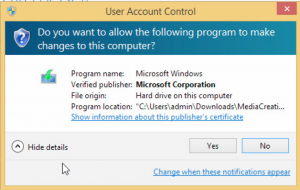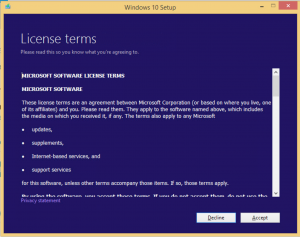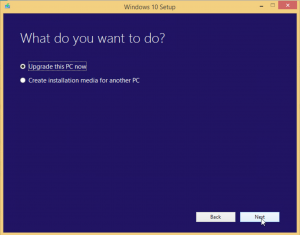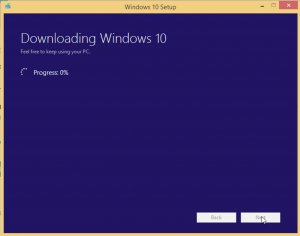Problem
You attempt to upgrade a Windows 8.x machine on VMWare ESXi5.5 and receive the following error
VMWare SVGA 3D
The display manufacturer hasn’t made your display compatible with Windows 10. Check with the manufacturer for support.
Solution
VMWare mentions that ESXi V5.5 through V6.0 provide support (http://blogs.vmware.com/guestosguide/2015/07/windows-10.html).
You can attempt to update your ESXi install to the latest update as per post updating esxi using ssh
If the above step does not work and Windows 10 is not in the version list proceed as follows
Go to programs and features, and remove the vmware tools
![]()
Go to https://www.microsoft.com/en-us/software-download/windows10
NB When done on the machine itself takes you to the “media creation tool” download, if from a different OS it may ask you to confirm what ISO and bit (32/64) you are looking for. We recommend you download this tool.
Review the license and click on Accept to continue
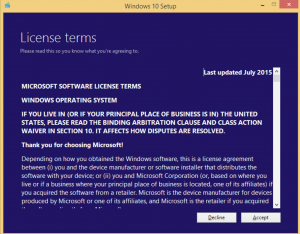
A little more patience whilst it gets updates
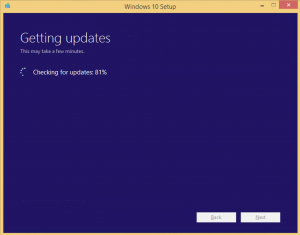
If you have any apps that are not compatible with Windows 10, You will be asked to remove them.
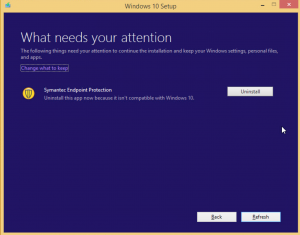
Once removed, hit refresh. Determine if you want to keep your apps and files or a clean install
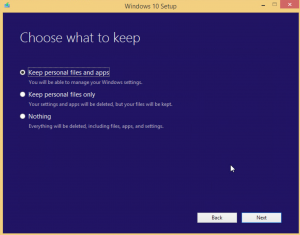
Windows 10 is now ready to install, click install
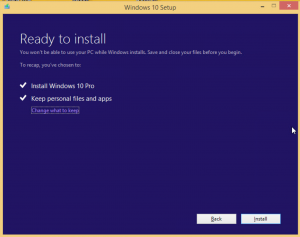
Wait whilst Windows 10 gets installed
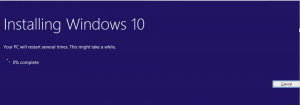
A little more patience as it upgrades and reboots
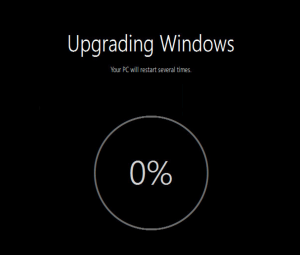
Once completed you should have your new Windows 10 OS running on your device.

Tested Platform
Windows 8.1
Windows 10
VMware Esxi 5.5
VMWare Esxi 5.5 U3
Hits: 185