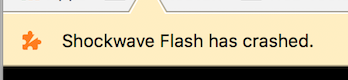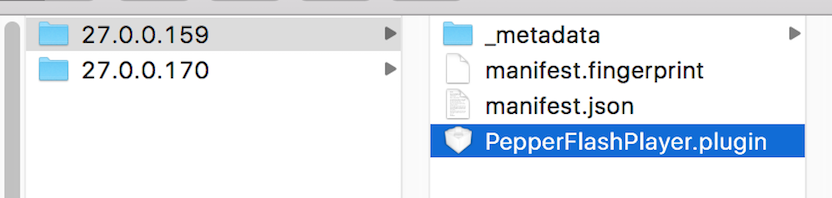Issue
You attempt to log into vCenter web base client and receive the message “Shockwave Flash has crashed”
This happens when Chrome updates its Shockwave and it fails to start correctly.
Solution
On you MAC check the following path:
~/Library/Application Support/Google/Chrome/PepperFlash
If you have the older version still existing, copy the PepperFlashPlayer.plugin over to the newer version folder. If you do not see an older copy try this – http://1appteam.com/downloads/PepperFlashPlayer.plugin.zip
For Windows follow the path is %LocalAppData%\Google\Chrome\User Data\PepperFlash and perform the same action.
Restart your browser and try again.
Tested Platform
Mac OS 10.12.6
PepperFlash 27.0.0.170
Chrome Version 61.0.3163.100
Hits: 187