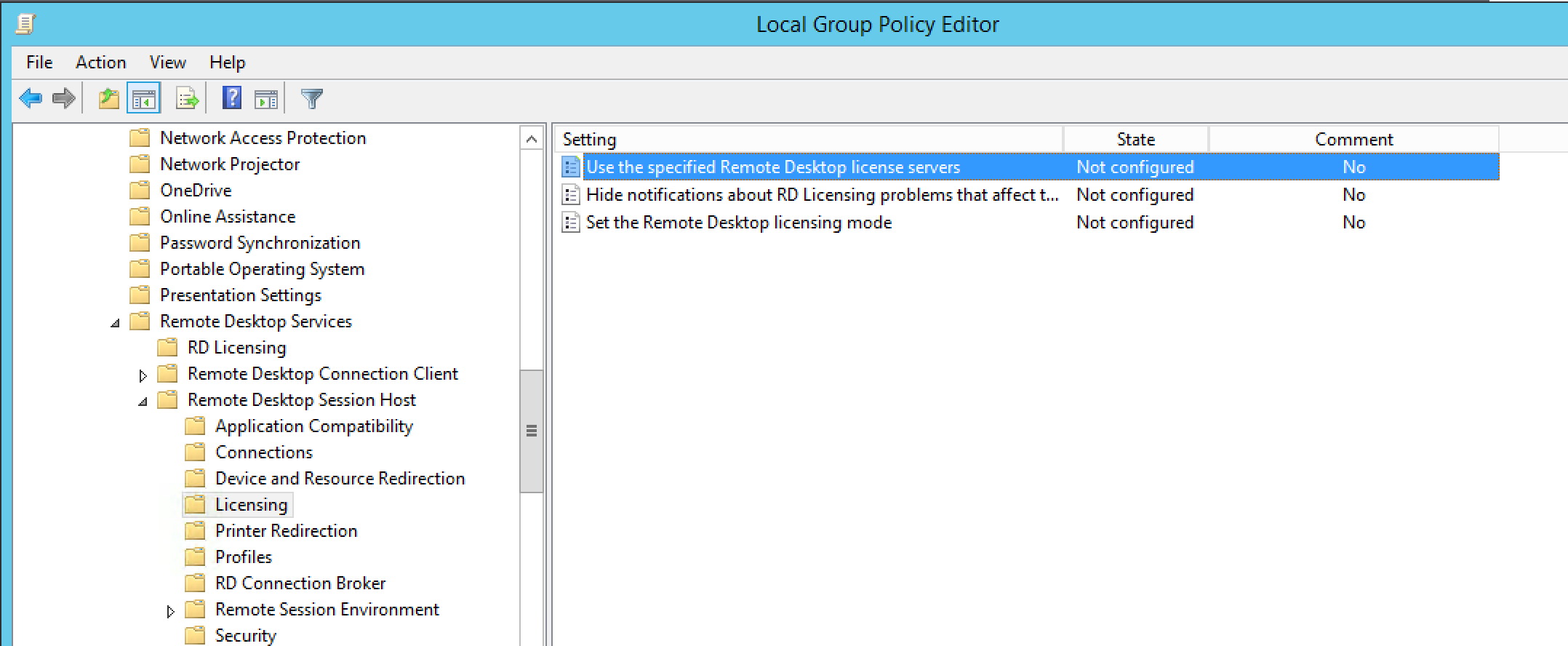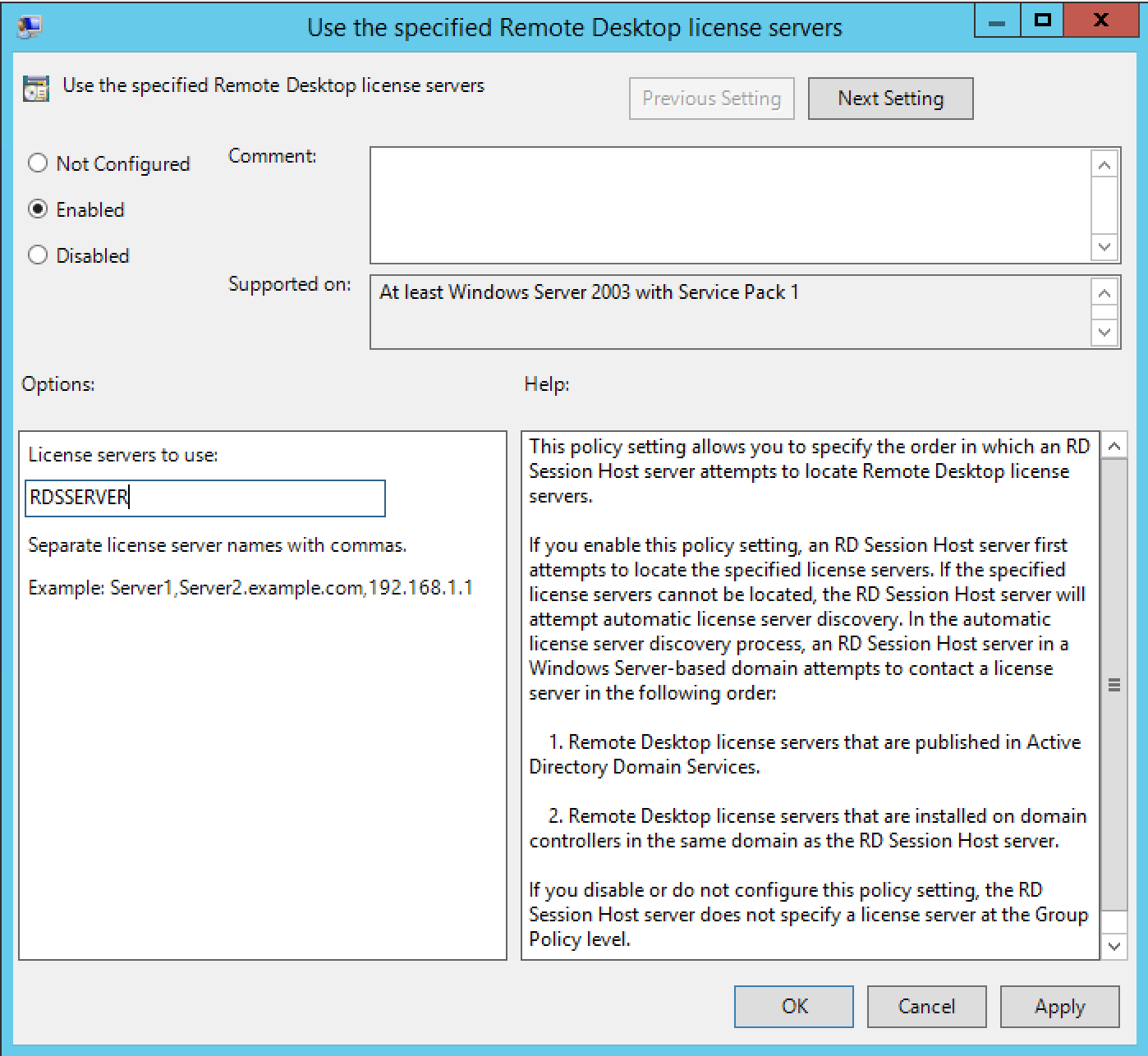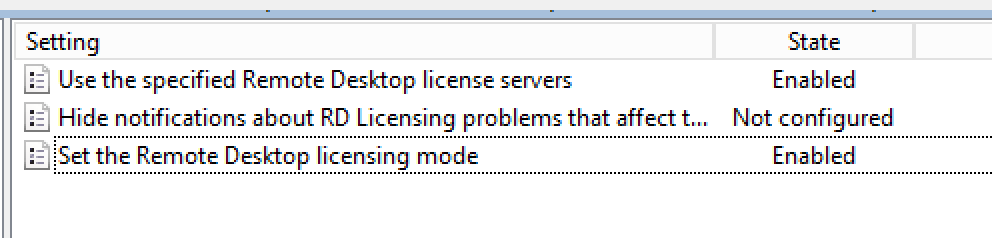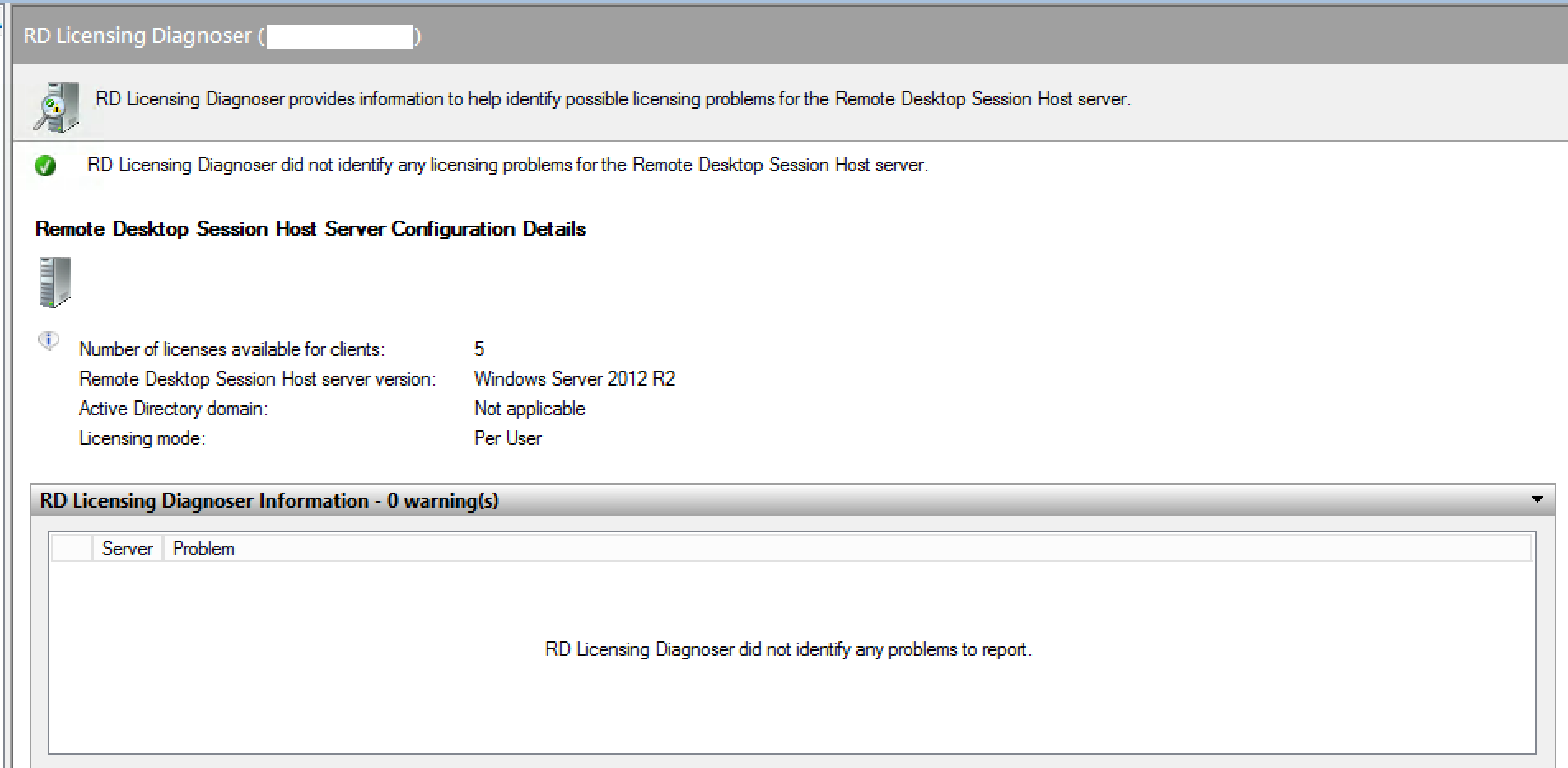Problem
Windows 2012R2 does not have a console to add RDS Session Host server information. Works with stand alone installs too
Solution
Open Group Policy Management
Navigate to Computer => Administrative Templates => Windows Components => Remote Desktop Services => Remote Desktop Session Host => Licensing
Enable and set the license server
Enable and Change the license mode
It should now look like this
Tested Platform
Windows 2012 R2
Hits: 66